1/17




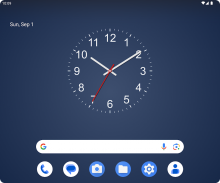




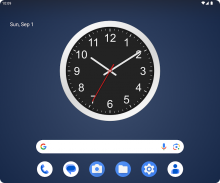
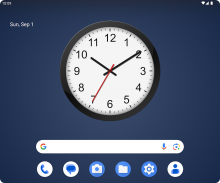



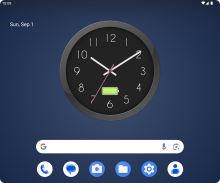





Clock
27K+Téléchargements
6.5MBTaille
1.8(19-11-2024)Dernière Version
DétailsAvisVersionsInfo
1/17

Description de Clock
Vous pouvez modifier tous les aspects de l'apparence de l'horloge, des couleurs à la forme des chiffres, et même ajouter votre propre image d'arrière-plan.
Le widget est redimensionnable, vous pouvez donc le rendre aussi grand ou aussi petit que vous le souhaitez.
L'horloge peut également afficher la date et le niveau de la batterie.
Vous pouvez avoir plusieurs widgets avec différents fuseaux horaires.
Il y a une trotteuse fonctionnelle qui peut éventuellement être désactivée.
Vous pouvez définir l'horloge comme fond d'écran animé qui sera également visible sur l'écran de verrouillage.
Clock - Version 1.8
(19-11-2024)Quoi de neuf - Saving styles now available in free version.
Clock - Information APK
Version APK: 1.8Package: com.egert.clockNom: ClockTaille: 6.5 MBTéléchargements: 1KVersion : : 1.8Date de sortie: 2024-11-19 11:42:26Écran mini: SMALLCPU pris en charge:
ID du package: com.egert.clockSignature SHA1: C5:C9:44:BE:49:9F:6D:0C:C3:CB:E5:EF:83:8E:BA:F6:F4:D6:8E:61Développeur (CN): Egert LattemaaOrganisation (O): Localisation (L): Pays (C): État/ville (ST): ID du package: com.egert.clockSignature SHA1: C5:C9:44:BE:49:9F:6D:0C:C3:CB:E5:EF:83:8E:BA:F6:F4:D6:8E:61Développeur (CN): Egert LattemaaOrganisation (O): Localisation (L): Pays (C): État/ville (ST):
Ancienne Version de Clock
1.8
19/11/20241K téléchargements6.5 MB Taille
Autres versions
1.7
9/9/20241K téléchargements6.5 MB Taille
1.5
17/7/20181K téléchargements3.5 MB Taille
1.3
12/4/20171K téléchargements3.5 MB Taille
1.2
11/4/20171K téléchargements3.5 MB Taille
1.0
3/12/20161K téléchargements3.5 MB Taille


























